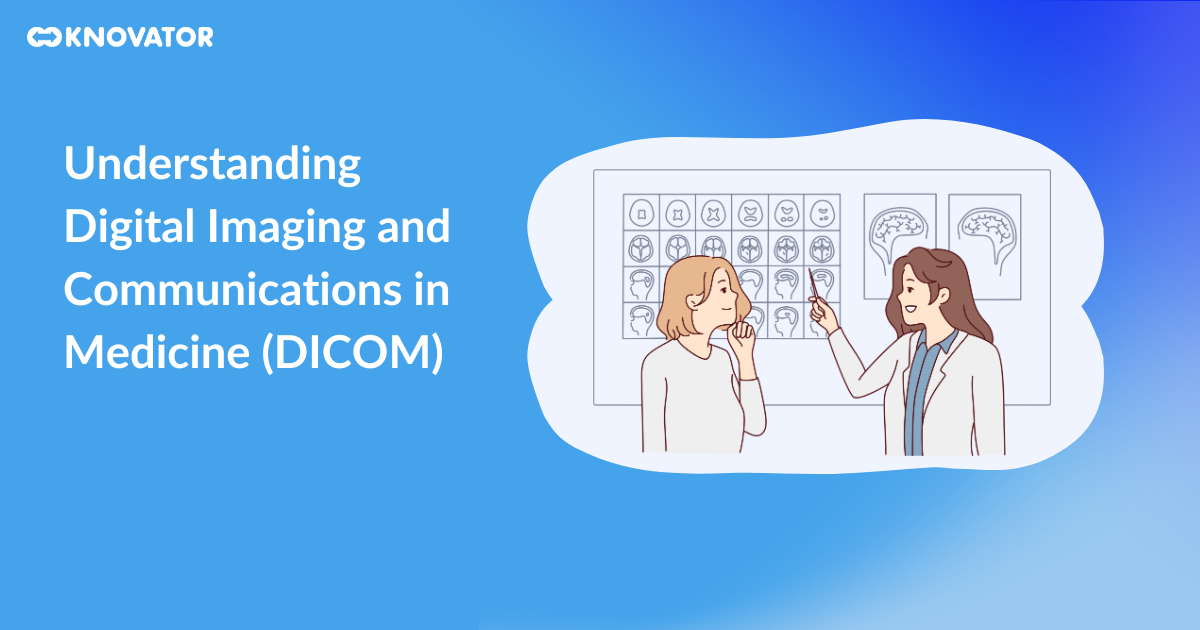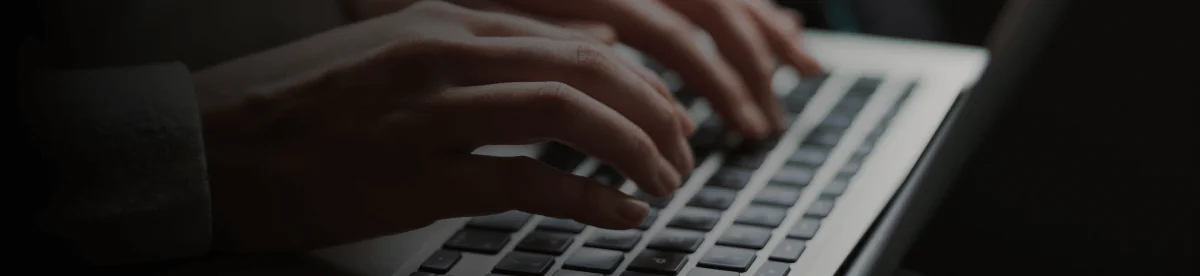Many healthcare companies prefer advanced software to make their processes simple and streamlined. One of the best solutions in this field is practice management software, designed specifically for healthcare providers to complete their day-to-day activities more effectively and efficiently. The benefits of practice management software for healthcare providers are numerous. By automating many administrative tasks, healthcare providers can free up time and resources to focus on patient care.
Additionally, practice management software can help improve patient outcomes by providing valuable insights into patient needs and enabling providers to take proactive steps to improve their health and well-being.
This guide will provide an overview of practice management software healthcare and help you identify the key features to look for when choosing a PM system. We’ll also share tips on getting started with practice management software and what to do if you’re unsure where to start. So, read the blog in depth before you select one for your healthcare company.
What Is Practice Management Software In Healthcare?

Practice management software for healthcare is designed to help providers manage their day-to-day operations more efficiently. The software provides healthcare facilities with a centralized system that streamlines administrative tasks and assists providers with various clinical and non-clinical operations, including scheduling appointments, patient registration, medical billing, claims processing, patient records management, and reporting and analytics.
One of the critical benefits of practice management software for healthcare is the ability to automate many administrative tasks that can be time-consuming and labor-intensive. For example, automated appointment scheduling can save staff time and prevent errors. Streamlining these administrative processes allows healthcare providers to free up time and resources to focus on patient care.
Another benefit of practice management software for healthcare is improving patient outcomes by providing valuable insights into patient needs and enabling providers to take proactive steps to improve their health and well-being. For example, the software can track patient data, manage inventory, and coordinate care across different providers, giving healthcare providers a comprehensive view of patient health and enabling them to identify potential issues before they become more serious.
In addition to improving operational efficiency and patient outcomes, healthcare practice management software can help providers reduce costs and increase revenue. Thus software is increasingly essential in the rapidly evolving healthcare industry.
What Are The Purposes Of Practice Management Software Healthcare?
 Practice management software contributes a vital role in day-to-day healthcare operations. Let’s Consider the critical purpose of the software mentioned below.
Practice management software contributes a vital role in day-to-day healthcare operations. Let’s Consider the critical purpose of the software mentioned below.
- Practice management software streamlines administrative tasks, such as appointment scheduling, patient registration, medical billing, and claims processing, freeing up time and resources for healthcare providers to focus on patient care.
- By improving operational efficiency, practice management software can improve patient outcomes, as healthcare providers have more time to deliver high-quality care.
- By enhancing revenue cycle management and lowering labor expenses related to administrative operations, practice management software can also aid healthcare providers in cutting costs and increasing income.
- The software can provide valuable insights into patient care by tracking patient data, managing inventory, and enabling care coordination across different providers.
- Improved compliance with healthcare regulations and reporting requirements is another critical benefit of practice management software, helping healthcare providers avoid potential legal and financial penalties.
Benefits of Practice Management Software Healthcare
 Here are some key benefits of practice management software.
Here are some key benefits of practice management software.
- Efficient scheduling: Practice management software allows healthcare providers to schedule appointments easily, reducing the risk of double-booking and cancellations. Patients can also book appointments online, improving access to care.
- Streamlined patient registration: The software can streamline patient registration, allowing healthcare providers to collect patient data accurately and efficiently.
- Enhanced medical billing and claims processing: Practice management software can automate the medical billing and claims process, reducing errors and speeding up payments. This results in better cash flow and reduces the risk of financial losses.
- Improved patient records management: The software can store patient records in a centralized database, enabling quick and secure access to patient information. This can help healthcare providers deliver more personalized care, improving patient outcomes.
- Better reporting and analytics: Practice management software can generate reports and analytics that provide valuable insights into patient care, financial performance, and compliance. This helps healthcare providers make data-driven decisions, improving operational efficiency and patient outcomes.
- Care coordination: Practice management software can enable care coordination between different providers, improving patient outcomes by providing more comprehensive and coordinated care.
- Compliance with industry regulations: The software can ensure compliance with industry regulations, such as HIPAA and Medicare, reducing the risk of legal and financial penalties.
- Improved financial performance: Practice management software can reduce administrative costs and optimize revenue cycle management, resulting in better financial performance and increased revenue.
Related : Benefits of Remote Patient Monitoring
Practice Management Software Healthcare Components
 Healthcare professionals use healthcare practice management software to manage and optimize administrative and clinical workflows. It typically includes the following components:
Healthcare professionals use healthcare practice management software to manage and optimize administrative and clinical workflows. It typically includes the following components:
Scheduling appointment management:
This component allows providers to schedule and manage appointments, view staff availability, and send appointment reminders to patients.
Electronic health records (EHR):
This component stores patient health information, such as medical history, diagnoses, allergies, and lab results. It allows providers to access patient information quickly and easily and ensures that patient records are secure and compliant with relevant regulations.
Medical billing and coding:
This component automates the billing process and helps providers accurately code procedures and diagnoses for insurance reimbursement.
Reporting and analytics:
This component allows providers to generate reports on a wide range of metrics, such as patient volume, revenue, and performance of individual providers. It can also help providers identify areas for improvement and make data-driven decisions.
Patient Portal:
This component allows patients to access their medical records, view test results, and communicate with their providers securely through a web-based portal.
Prescription management:
This component allows providers to send prescriptions to pharmacies electronically, view medication history and allergies, and check for drug interactions.
Inventory management:
This component allows providers to track medical supplies and equipment inventory levels and automate ordering and reordering processes.
Practice marketing:
This component includes tools to help providers market their practice, such as website management, social media integration, and patient feedback and reviews.
The Working Function Of Practice Management Software For Healthcare

Let’s discuss the essential functions of practice management software (PMS) in healthcare and how they can improve your workflows, efficiency, and, ultimately, your bottom line.
The Acquisition and Configuration of the Software
A practice management software healthcare will integrate with your practice’s EHR to form a complete picture of your patient’s care. Acquiring and configuring the software can seem overwhelming, but it is relatively easy. For example, suppose you’re purchasing the software as a package. In that case, the vendor will integrate your existing software and ensure all settings are correctly configured.
Once the software is integrated with your EHR, and you’ve made the initial training calls to get used to the new system, setting up and using the software should take no more than 1 to 2 hours per week.
Clinical Decision Support
A PMS provides clinical decision support (CDS), making following clinical guidelines easier for practitioners. When appropriately implemented, CDS can be a significant time saver for healthcare organizations and increase efficiency by reducing the number of errors made due to incomplete or inefficient data gathering and analysis.
The key to effective CDS is its seamless integration with your EHR and the data sources it connects to. A sound CDS system will not only display critical information at the right place and time but will also provide intelligent actions that can be taken based on what’s displayed. When combined with other functions of a PMS, clinical decision support can be an invaluable tool in healthcare.
Document Management
While your EHR gathers all the information regarding your patient’s care, a PMS can help you efficiently keep track of all of this documentation. There are numerous ways that a PMS can be used to maximize the efficiency of your document management processes. For instance, some products have a native dashboard that allows you to monitor the status of all of your documents from a single place. Other products allow you to create bundles of documents that can be given a meaningful name and color-coded for quick reference. Still, other products allow you to sort your documents based on various criteria and display them in a grid that can be easily navigated.
Order Entry, Fulfillment & Distribution
An integral part of any healthcare practice is the ability to enter orders to provide healthcare services. A PMS can streamline this process by making it easier for healthcare providers to enter orders and for pharmacies to process and fulfill them. A good PMS will have an order entry that is at least partially integrated with your EHR, meaning it can gather information from various sources to facilitate order entry. Integrated order entry and fulfillment can save you a great deal of time and effort that you would otherwise have to spend manually entering and checking orders.
Payment Management
Healthcare organizations that adopted EHRs to improve quality and coordinate care had to quickly realize that payments for services rendered were soon to follow. While the specific processes and software that support payments differ from vendor to vendor, a good PMS will handle all the bookkeeping related to income and expenses, including the processing of insurance claims and reimbursement.
Some products will even incorporate automated billing, meaning you won’t need to enter your billing information manually. A PMS can also identify possible savings opportunities and suggest improving your bottom line.
A PMS can be an invaluable asset to healthcare practice, providing critical functions that can help you handle every aspect of patient care. By integrating with your EHR, ensuring that all of the software is kept up-to-date, and training your staff on the benefits of the software, you will be able to take full advantage of all that it has to offer, increasing your efficiency and ultimately help you better serve your patients.
Tips to Choose a Practice Management Software For Your Healthcare Company
 There are numerous reasons why you might want to consider choosing practice management software for your healthcare company. For starters, in the medical field, time is of the essence – you never know when you will need access to patient data at any moment during their visit – and having a tool that makes accessing patient information easy and quick is essential.
There are numerous reasons why you might want to consider choosing practice management software for your healthcare company. For starters, in the medical field, time is of the essence – you never know when you will need access to patient data at any moment during their visit – and having a tool that makes accessing patient information easy and quick is essential.
In the right practice management software, you will also discover many other features that can assist you in providing the best possible patient experience and increasing productivity. The following are valuable tips to help you choose the right practice management software.
Features You Need
While there are numerous reasons why you might want to choose practice management software, the main reasons have to do with the features available within the software. You need to consider what features are essential to you as a healthcare provider and what would make your life easier as a business owner. You should also research the software’s functionality before buying it to know what to expect. Below is a short list of what you need to look for in practice management software.
Interface
The user interface is one of the most important aspects of any application or system, as it directly affects how easy it is to interact with. A simple and clean user experience is critical, as you will spend a lot of time using this software daily. The good news is that many popular practice management software solutions come with very user-friendly interfaces.
During your research, check out the UI of the different products, as this will help you determine the best fit for your work style. Suppose you are still deciding which practice management software to purchase after reviewing their respective interfaces; look at the other features discussed below. In that case, they might just be the deciding factor in your purchasing decision.
Functionality
If you are looking for practice management software that can perform a variety of functions, then consider looking at the various modules within the software. Some practice management software solutions offer a full-featured office or clinic manager, while others only focus on patient care.
It’s essential to be mindful of what you need and don’t need, as overly complicating the software with too many features might be more trouble than it’s worth. On the other hand, software with a limited feature set but a significant focus on user experience might be the perfect fit for your needs.
Security
Security is one of the most important considerations when choosing practice management software for your healthcare company. With the proper security measures in place, you can be sure that all patient data is safe and accessible only to those who genuinely need it. The more sensitive your healthcare data is, the more you must be careful about who has access to it. When looking for practice management software, you will most likely discover two different types of security schemes:
Open-source security
Open-source security is the type of security found in many free and open-source software programs, such as Linux or Apache. These security measures do not charge you any additional costs, as they are developed by a community of volunteers offering their services for free.
Open-source security is typically as good as, if not better, the security measures offered by prominent vendors, yet it takes up much less space in your IT department’s arsenal. The fact that open-source software is freely available for anyone to download and use also means that there is no single point of failure when maintaining a high level of security.
closed-source security
Closed-source security is the opposite of open-source security. Software companies purchase these types of security measures to protect the privacy of their customer’s data and ensure that it stays secure. Since closed-source security measures stop common attacks, such as SQL injection, you can be sure that sensitive information will be kept safe. While closed-source security measures will increase the price of the software, it is typically worth it.
Usability
The last thing you want is a software application that is so complicated that you cannot figure out how to operate it effectively. When looking for practice management software, it is essential that you consider how easy it is to use. The more complicated the software, the more difficult it will be to ensure that all users can operate it effectively.
To choose the right software for your healthcare company, you must consider how you, as an individual, will use the tool and what your specific needs are. Usability is only as good as your experience with the application, so test the different products before making a purchase decision.
Support
Finally, you want to make sure you purchase a software application supported by a company you can contact for assistance. Since this is a type of software that will be used heavily by your employees, it is vital that you can get assistance when you need it.
In most cases, you will discover that the software you purchase is supported by a knowledgeable customer service team who can assist you with any questions about setting up the software or using it effectively.
It’s also helpful to look for software that is supported by a wide array of third parties, as this will ensure that you can get the assistance you need when you need it – even if the manufacturer stops offering support, there are still likely to be other providers of the software who can help you out.
After reviewing all of the information above, you should know what type of practice management software is the right fit for your healthcare company. Remember that not all practice management software is made equal, so research before buying anything. Also, remember that the more you pay, the more you get – you usually get what you pay for, so be sure to budget appropriately for the software you choose.
Conclusion
Practice Management Software Healthcare is an essential tool that can help healthcare providers to manage their day-to-day activities, streamline their workflows, and provide better patient care. With the increasing demand for healthcare services, it is crucial for healthcare providers to adopt advanced technologies like Practice Management Software to enhance their efficiency and effectiveness.
At Knovator, we provide reliable and efficient practice management software healthcare. Our software offers features such as patient scheduling, medical billing, electronic health records, and more, all integrated into a single platform. This can help healthcare providers save time and money, reduce errors, and improve patient outcomes.